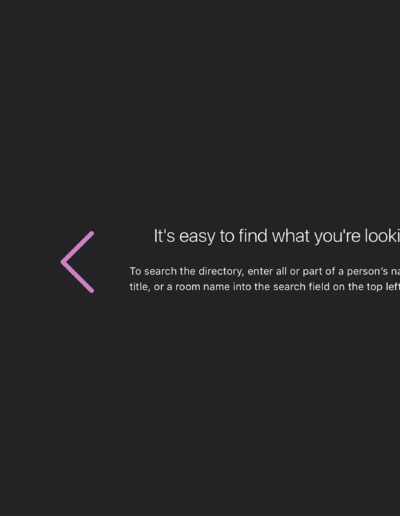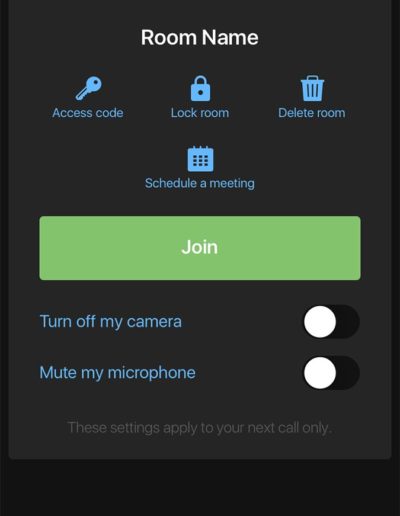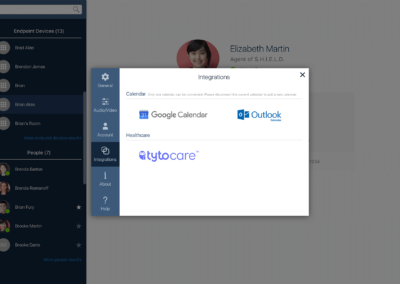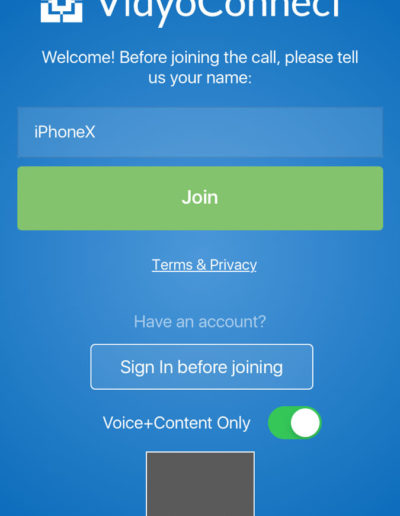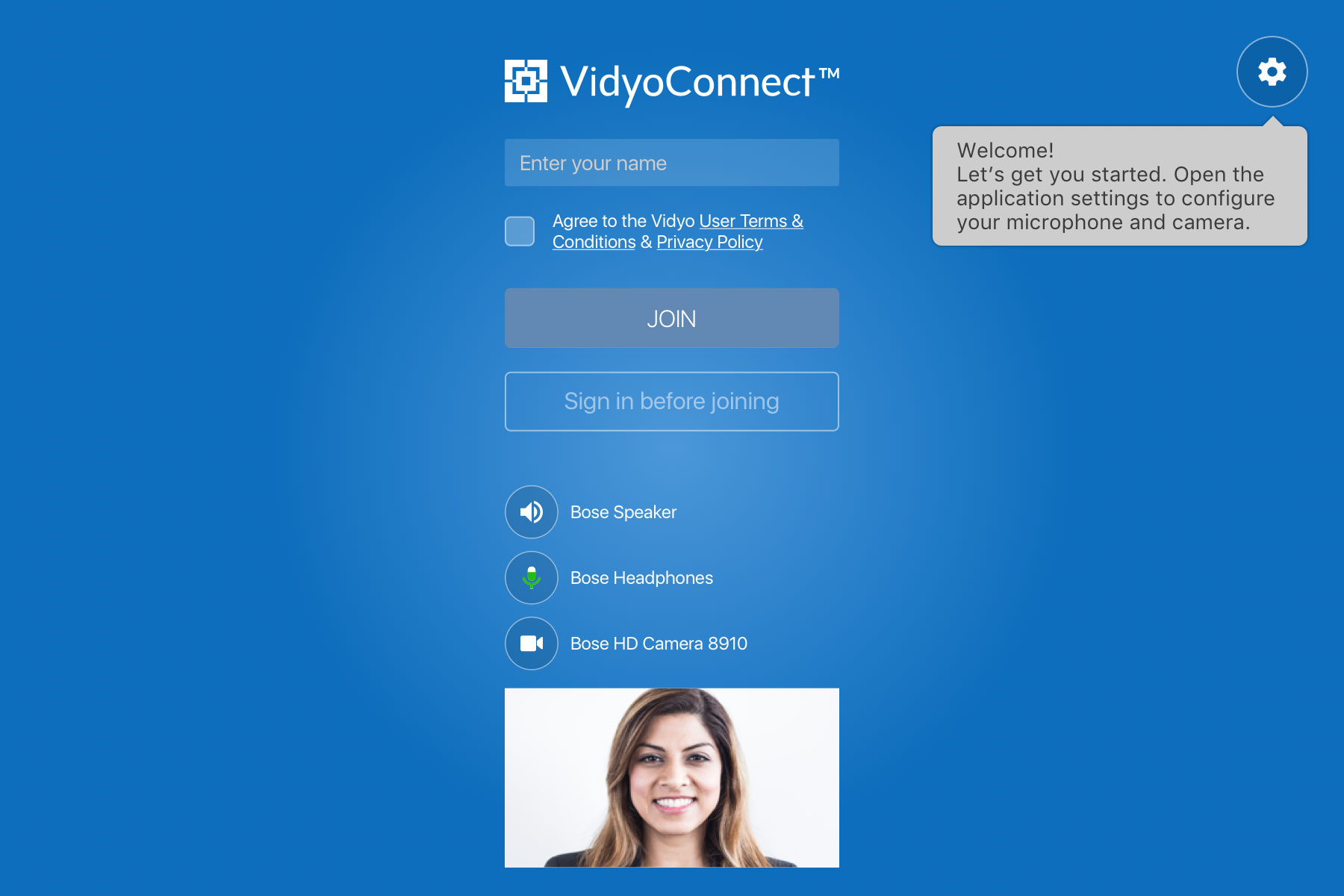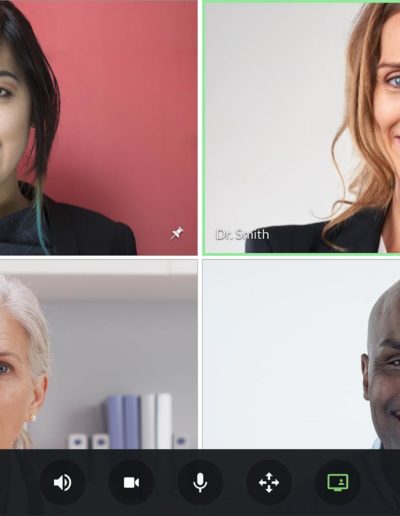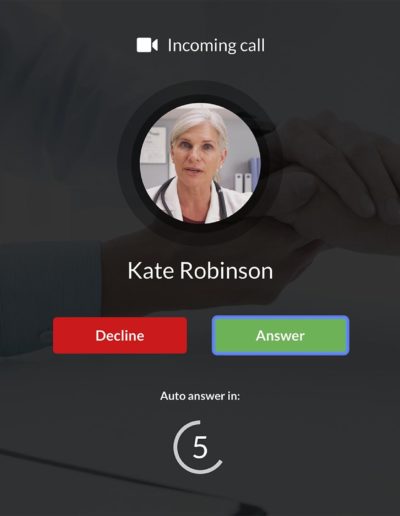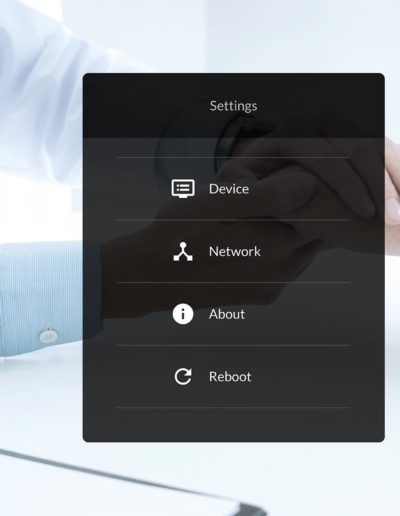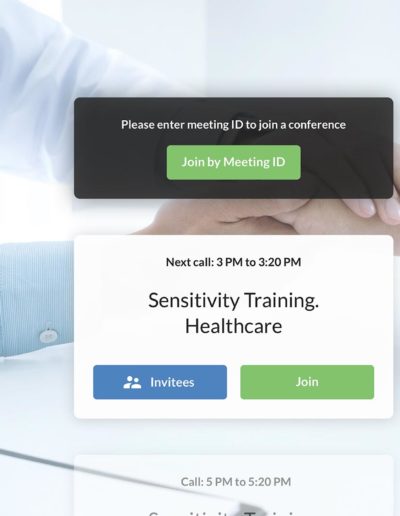Explore the newest features from Vidyo
panel 1
panel 2
Panel 3
Panel 4
Panel 5
Dark Mode
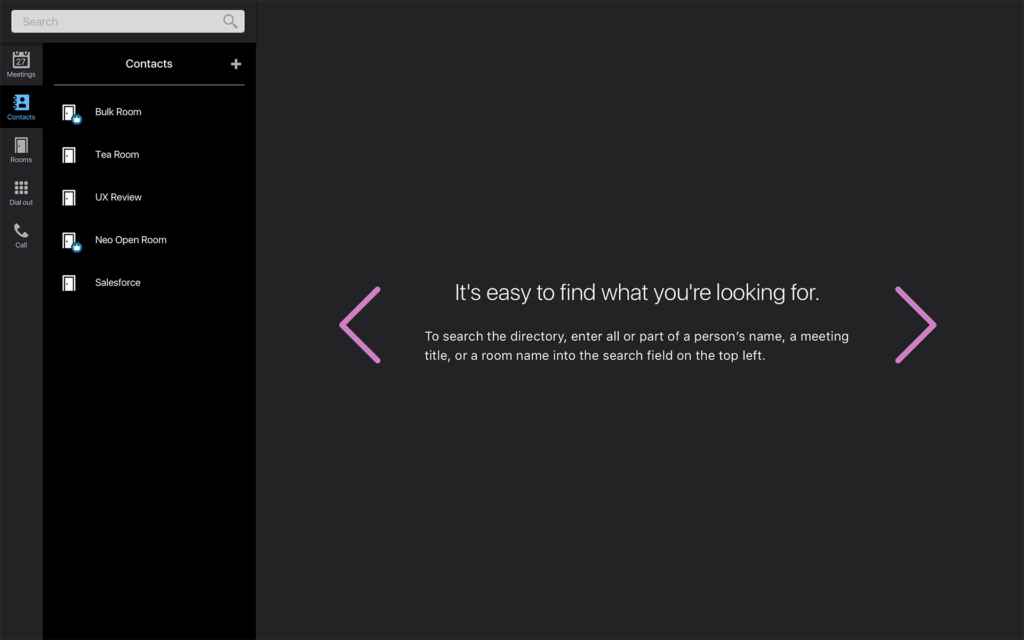
Dark mode is now available for VidyoConnect Mobile (Android 10 and later, iOS or iPadOS® 13 and later), VidyoConnect Desktop, and VidyoRooms
- Dark mode allows you to decrease the brightness of the VidyoConnect application background in low-light environments.
- This feature is helpful for hospital patients who want the application background brightness reduced in order to more easily rest or sleep
Integrations
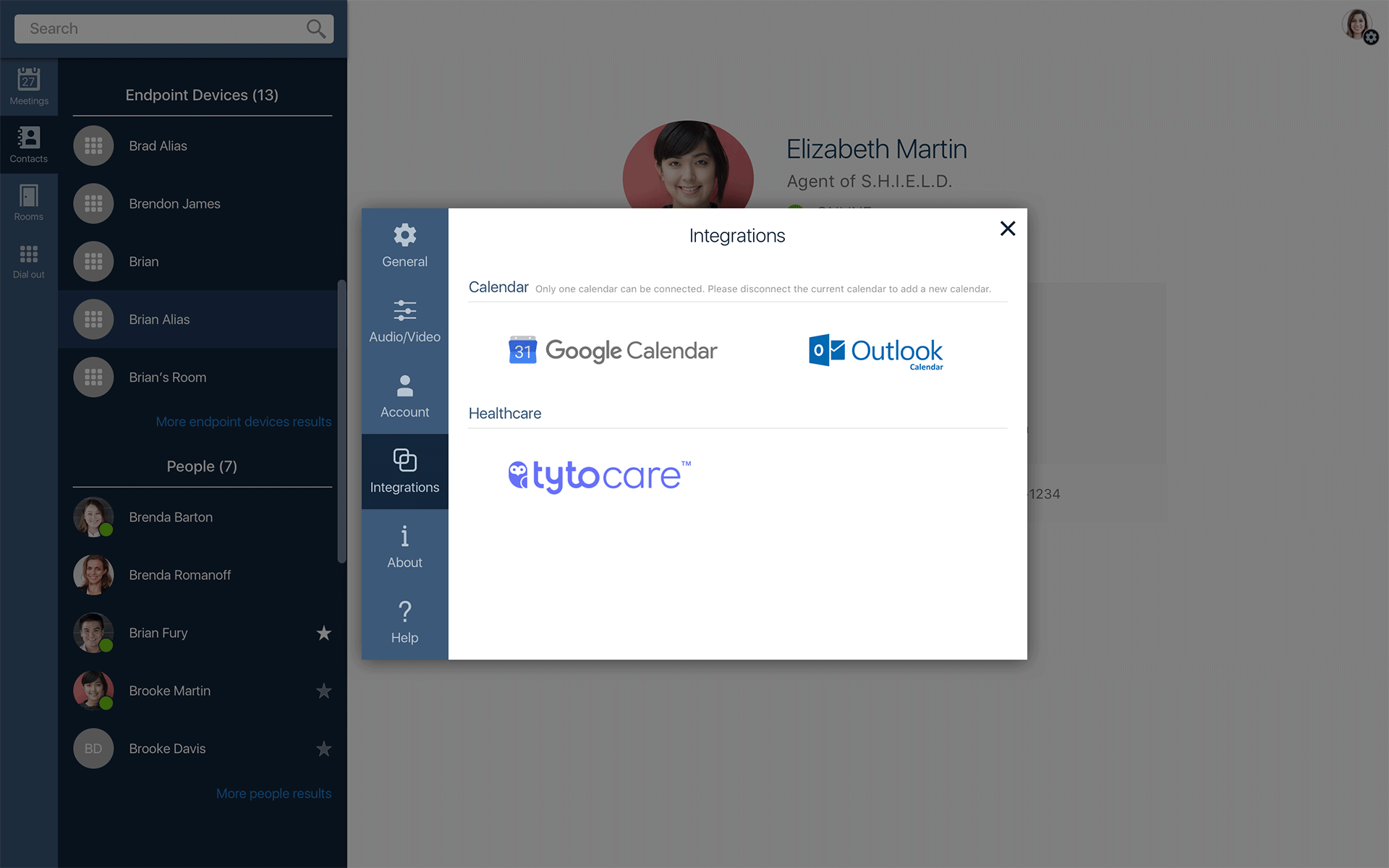
Vidyo Extends Integrations to Mobile, for example:
- TytoCare integration is now supported on Android and iOS (Patient side)
- TytoCare is a telehealth solution that simulates a comprehensive physical examination using a portable WiFi enabled diagnostic device
- Both registered and guest VidyoConnect users at the Point of Care (POC) side now have the ability to pair their Android and iOS devices with the Tyto device.
Need help integrating your device with Vidyo, contact us here.
Voice + Content Only
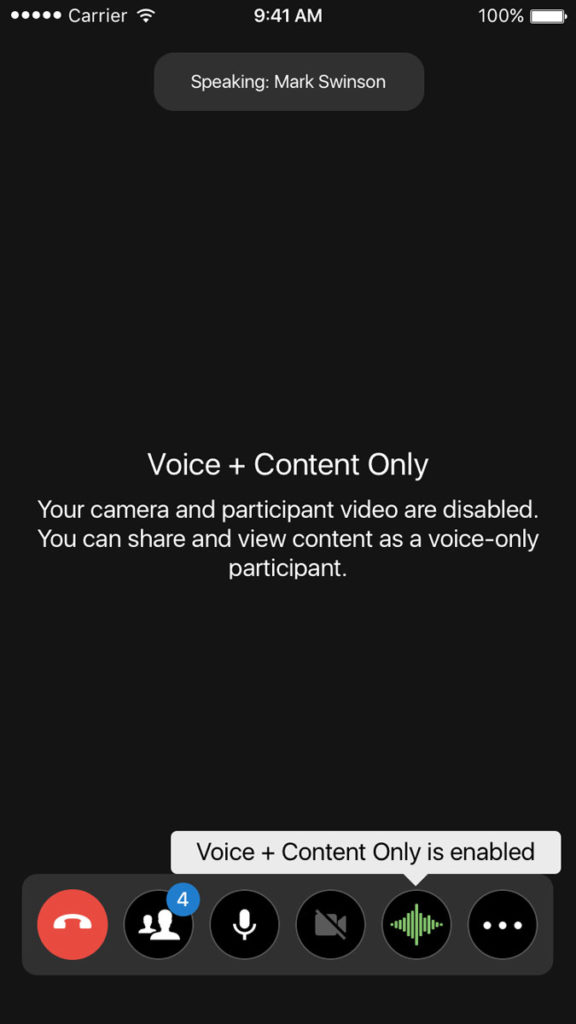
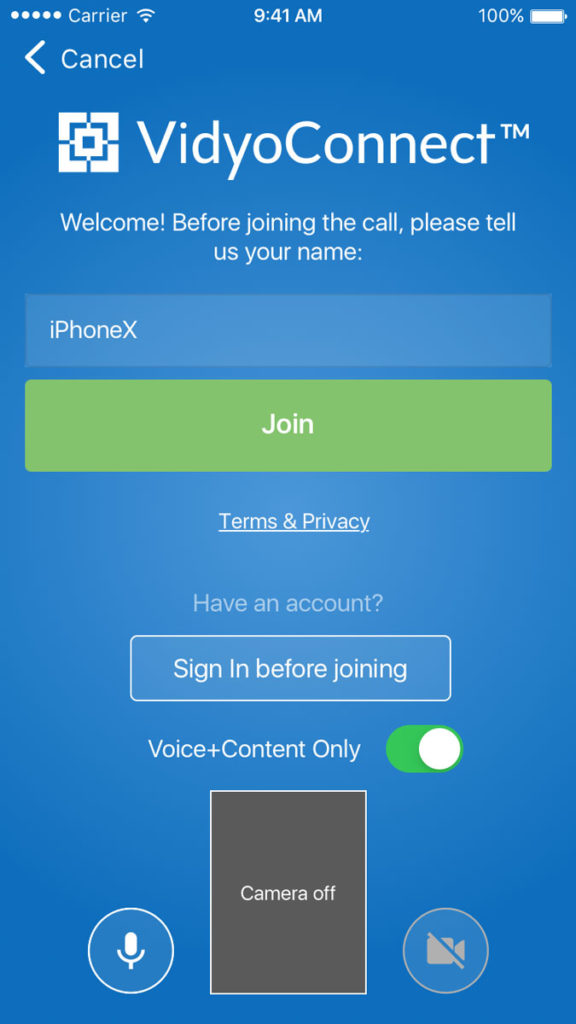
VidyoConnect™ Mobile (Android™ & iOS)
- Registered and guest users can join conferences as voice only participants who can share and view content.
Friendly Device Selection
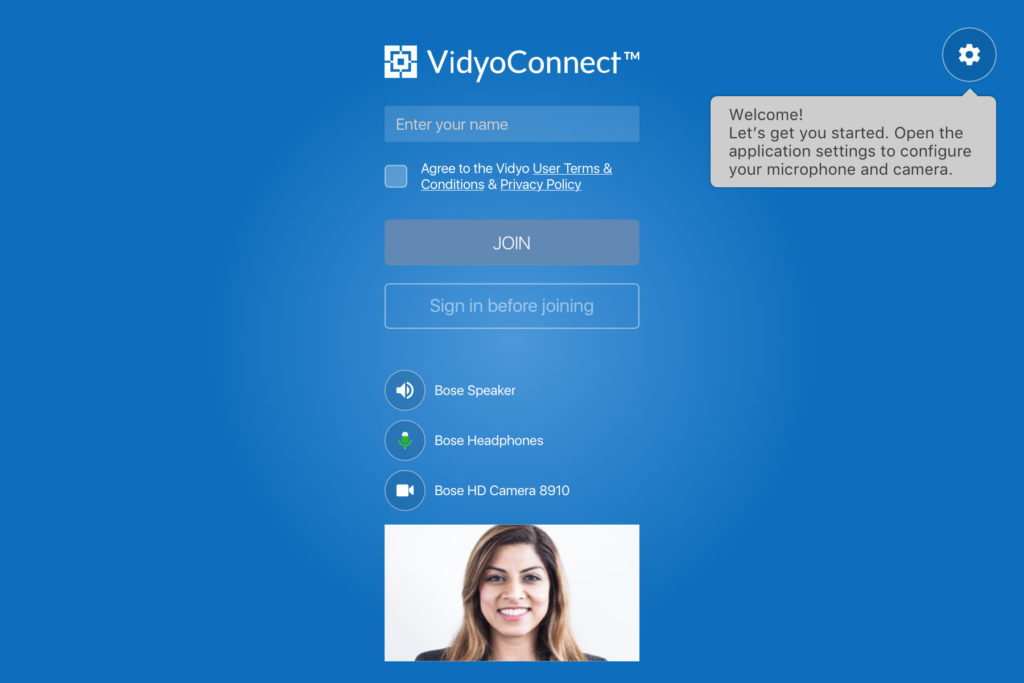
Friendly Device Selection enables you to:
- View which speaker, microphone, and camera devices you’re using while you’re in a VidyoConnect call.
- Easily switch to a new device.
- Clearly see whenever the device selection has been changed.
For more information, refer to the “Using Friendly Device Selection” section of the Using VidyoConnect: About Each Feature article.
VidyoRoom Healthcare UI
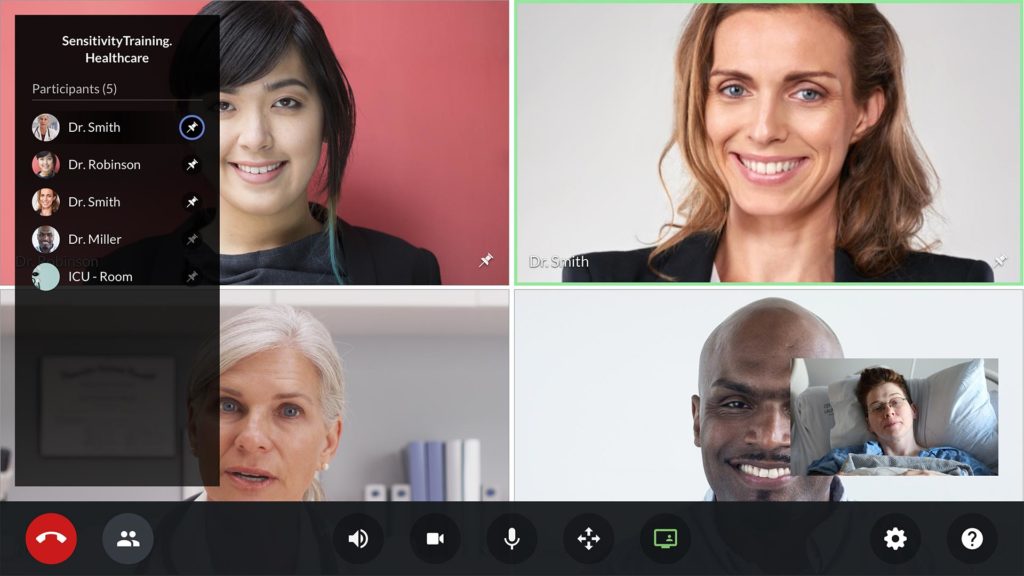
Examples of new user experience for practicioners and patients:
- Easy for practitioners to use: Provides streamlined workflows with familiar VidyoConnect icons
- Extensive peripherals supports the broadest range of PTZ cameras and medical devices
- Branding and white labeling can be customized by an administrator from the admin user interface
- Flexibility and choice for room control via handheld remote, or mouse & keyboard
- Customizable help screen for clinical users: Organizations can include a custom message that makes it easy for practitioners to get help