Install the VidyoRoom HD-2C
What's included
Your VidyoRoom HD-2C system is shipped with the following items:
|
Item |
Length |
Quantity |
|---|---|---|
|
Power cables for the United States, Japan, UK, and Europe |
6 ft (1.828 m) |
1 |
|
HDMI to HDMI cable |
6 ft (1.828 m) |
1 |
|
Cat5e yellow Ethernet patch cable |
7 ft (2.13 m) |
1 |
|
USB infrared receiver |
N/A |
1 |
|
Mini DisplayPort 1.1 to HDMI adapter with audio support |
N/A |
1 |
|
IR remote control/receiver with two AAA batteries |
N/A |
1 |
How to install your HD-2C
Refer to this diagram to connect peripherals to the VidyoRoom HD-2C:
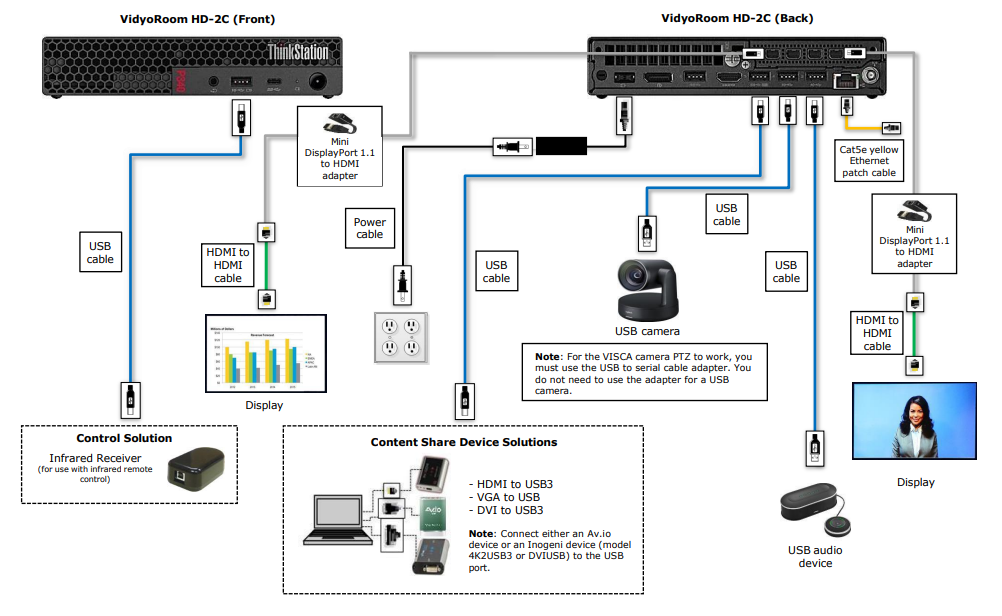
Where to get more information
To get more information about the HD-2C, refer to this additional documentation:
- For a list of peripherals compatible with the HD-2C and other room models, see Supported peripherals for VidyoConnect Room and VidyoRoom systems.
- For information about how to configure your VidyoConnect Room or VidyoRoom system as an administrator, see the VidyoConnect Room and VidyoRoom Administrator Guide.
- For details about each release, such as the new features and resolved issues, see the VidyoConnect Room and VidyoRoom Release Notes and the VidyoConnect Room and VidyoRoom Product Bulletins.
- For a list of specifications for the HD-2C, see Safety, regulatory, and environment specifications.
How to configure supported television picture settings
Depending on your television picture settings, the VidyoConnect Room or VidyoRoom UI may not be properly aligned. This could cause the edges of the UI to appear cut off as shown here:
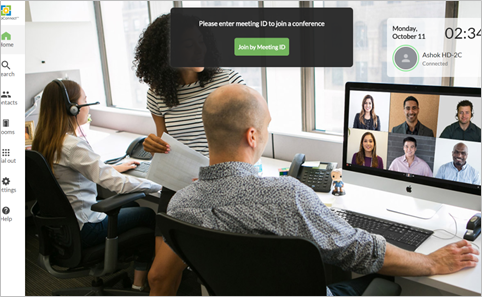
If you notice this with your television, refer to this table to reconfigure your television picture settings to properly align the user interface:
|
TV Manufacturer |
Steps to align |
|---|---|
|
LG |
|
|
Samsung |
|
|
Sharp |
|
|
Sony |
|
|
Vizio |
|
For more information, refer to the documentation provided with your television.