TytoCare integration troubleshooting
Starting with VidyoPortal and VidyoRouter version 19.1.0, the TytoCare integration includes:
- More informative error messages. For example, we display the relevant error codes when the Connection test is run.
- More details in the TytoCare Audit and App logs. For example, we log the HTTP status codes for all Tyto REST API calls.
Connection test
From the Tenant Admin portal, you can perform a connection test to confirm that the Tyto server is reachable using the URL and credentials provided.
- Log in to the Admin portal using your Admin account.
- On the top menu, click Settings.
- On the left panel, expand Feature Settings and click TytoCare Integration. The TytoCare Integration page displays.
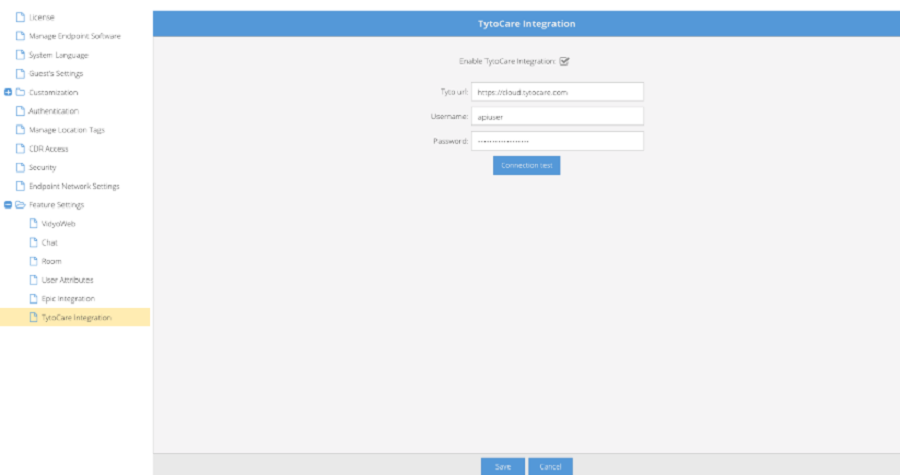
- Ensure that the Enable TytoCare Integration checkbox has been selected and that the Tyto url, Username, and Password fields have been filled out.
|
Note In most cases, the URL is https://app-cloud. tytocare.com; however, you should verify this with the TytoCare team for your organization. If your organization’s firewall blocks outbound requests to the Internet from your VidyoPortal, you will need to whitelist requests to the Tyto URL. Please check with your IT team. |
- Click Connection test to confirm that your Tenant can access the TytoCare server using the information you provided.
If the test succeeds
If the connection test is successful, a message that the Test passed displays.
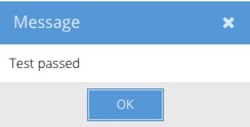
If the test fails
If the connection test fails, one of the following failure pop-up messages displays with the appropriate HTTP status code, and the details are logged in admin-app.log.
- Connection test failed. HTTP Status Code 401
The username and/or password are incorrect or the portal's IP address is not whitelisted on the Tyto server.
Corresponding admin-app.log messages:
2019-02-14 16:00:33,198 ERROR [catalina-exec-7](com.vidyo.service.SystemServiceImpl.restTytoCareAuthentication:2131) - TytoCare Serverhttps://app-stage1.tytocare.com/api/v1/integration/stations Test call failed due to an exception. HTTP code - 401
- Connection test failed. HTTP Status Code 408
The portal cannot resolve the Tyto server address or the address is unreachable.
Corresponding admin-app.log messages:
2019-02-14 15:57:58,045 ERROR [catalina-exec-61](com.vidyo.service.SystemServiceImpl.restTytoCareAuthentication:2135) - TytoCare Server https://app1-stage1.tytocare.com/api/v1/integration/stations Test call failed due to an exception - Unknown Host/Not Reachable.
2019-02-14 16:00:17,870 ERROR [catalina-exec-8](com.vidyo.service.SystemServiceImpl.restTytoCareAuthentication:2135) - TytoCare Server https://app1-stage1.tytocare.com/api/v1/integration/stations Test call failed due to an exception - Unknown Host/Not Reachable.