Version 22.6.0—January 2023
What's new in this release?
- Closed captioning now available
- Users can now enjoy the benefits of low-latency closed captioning during their calls.
- Closed captioning can be enabled/disabled via a simple button click:
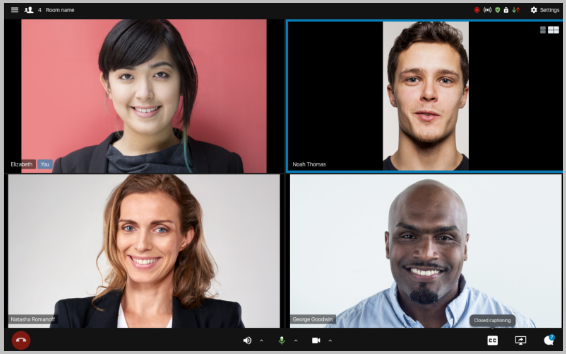
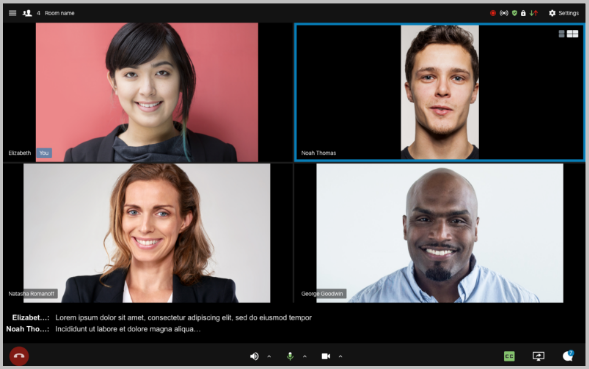
- Other configuration options include the ability to set parameters such as font size and background color as shown below:
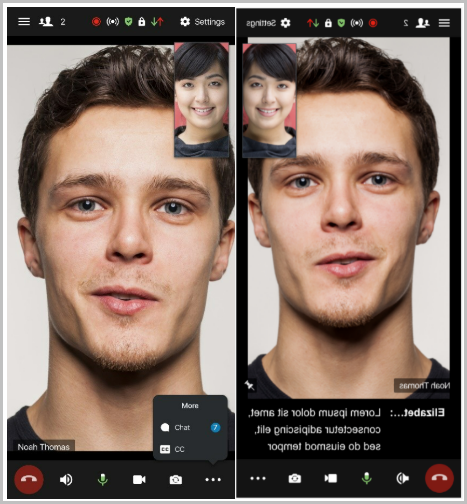
- Note: Closed captioning is currently only available in English.
- More options for post-call 5-star survey
- The post-call 5-star survey is enabled by default and will appear at the end of every call.
- Please note that although the 5-star survey will be displayed at the end of every call, it will not block the user’s flow from joining another call by clicking on the meeting join link.
- The post-call survey can be disabled by the use of the parameter postCallSurveyDisabledDesktop.
- The post-call survey can be disabled for guests and signed-in users separately.
Resolved issues
The following table lists the issues we have resolved in VidyoConnect for Desktop version 22.6.0.
|
VidyoConnect for Desktop version 22.6.0 - resolved issues |
|
|---|---|
|
Key |
Summary |
|
VIDCOND-551 |
The default audio device no longer disappears from the list of available audio devices. |
Known issues
There are no new known issues for this release.