Alert: VidyoConnect for Desktop
We are tracking issues with VidyoConnect for Desktop on macOS 14 Sonoma.
Which products are affected?
- VidyoConnect for Desktop
Issue description
VidyoConnect for Desktop
- macOS Menu Bar will display a Screen Capturing indicator saying VidyoConnect is capturing your screen whenever VidyoConnect is running.
- Please note that VidyoConnect is not capturing the screen or any other activities in the background unless you’re explicitly sharing content using the app.
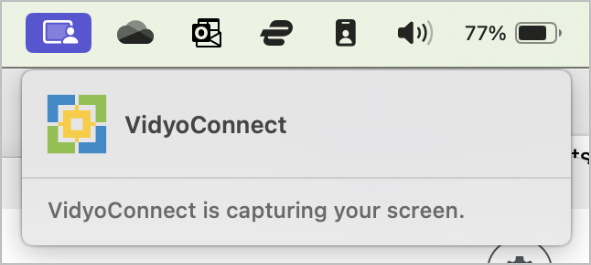
Root cause
Our teams are working to resolve the issues at top priority. Following is an update on each of the issues tracked here.
VidyoConnect for Desktop
- MacOS Menu Bar will display a Screen Capturing indicator saying VidyoConnect is capturing your screen whenever VidyoConnect is running.
- We have identified this is due to the way MacOS renders the interface. Our teams are actively exploring options to resolve this.
As more details become available, Vidyo will provide updates on the root cause, workarounds, and fix.
What actions can I take?
VidyoConnect for Desktop
- MacOS Menu Bar will display a Screen Capturing indicator saying VidyoConnect is capturing your screen whenever VidyoConnect is running.
- There are no actions required for you to take for this issue.
Need help?
If you still need help you can contact your Vidyo Reseller or the Vidyo Support Team via email or phone at the locations listed in the Contact Us article.